Highest rated CS2 Markets for buying, selling and trading CS2 Skins
3.7%
2.5%
What are CS2 Skins Markets?
Looking to buy or sell CS2 skins for real cash — or just want cooler weapon looks? Skin markets are where it all happens.
In Counter-Strike 2, skins don’t give any gameplay advantage. But they do let you personalize your weapons, gloves, or knives. Think of it like giving your loadout a fresh coat of paint.
There are two main ways to trade skins:
Steam Market (Built into Steam)
- Safe and easy — run by Valve themselves
- Great for casual trades using your Steam Wallet
- But: You can’t withdraw money — once it’s in Steam, it stays there
- Prices are usually 20–30% higher than on outside sites
- There’s a $2,000 cap on how much you can spend or earn on a single skin
👉 Best for: Players who just want to trade within the Steam ecosystem
Third-Party Skin Markets (Real Cash Trading)
- Independent websites where you can trade for actual money
- Skins are often cheaper than on Steam
- Sell and withdraw your profits in cash, crypto, or gift cards
- Faster trades, auctions, bulk selling — more flexibility
👉 Great for: People flipping skins, hunting deals, or cashing out
Why It Matters
CS2 skins can hold serious value.
Some rare ones go for over $100,000.
Steam’s system is convenient — but if you want to make profit or trade high-end items, third-party markets are usually the smarter route.
How the CS2 Skin Market Works
The CS2 skin market is all about trading digital cosmetics — but with real money on the line. Whether you’re collecting cool looks or flipping items for profit, there’s a full economy built around it.
How You Get Skins in CS2
You can earn or unlock skins in a few main ways:
- Open weapon cases using keys (these cost money)
- Get weekly drops by leveling up in-game
- Complete missions or events during operations
Each skin has a few details that affect what it’s worth:
- Rarity – Common skins are cheap; rare ones can be worth a lot
- Condition – Ranges from Factory New to Battle-Scarred
- Float value – A number between 0 and 1 showing how worn the skin looks
Buying and Selling Skins
Steam Market
- Simple and secure — just use your Steam Wallet
- But you can’t withdraw the money you earn
- Good for small trades, but limited if you’re trying to profit
Third-Party Markets
- Popular for real-money trades and lower prices
- You can sell skins and get paid in cash, crypto, or gift cards
- Fees and payout times vary — some sites pay instantly, others take a few days
Trading with Other Players
Steam lets you trade skins directly with other users:
- Good for even swaps or building a collection
- Many traders use this to flip skins for profit
- You can trade just for fun — no money needs to be involved
When real money is at stake, third-party sites often act as a trusted middleman to reduce risk and prevent scams.
What Affects CS2 Skin Prices?
Skin prices aren’t fixed — they change all the time. Here’s what drives those price changes:
- Rarity and demand – Rare skins are harder to get and usually cost more
- Wear level (condition) – Factory New skins look the best and sell for the highest price
- Float value – A more exact number showing how worn the skin is
- Streamer or pro player hype – If a popular player uses a skin, it often spikes in value
- Game updates and events – New cases or changes to drop rates can shake up prices
- Seasonal sales – Steam Sale periods can cause prices to drop temporarily
Skins as Digital Investments
Some players buy rare skins not to use them, but to hold them like collectibles. When a case or collection gets discontinued, that skin becomes harder to find — but more people still want it. With CS2’s growing player base, demand often rises while supply stays frozen, which pushes prices up over time.
Buying early and selling later is a common strategy for traders watching market trends.
How to Buy Skins at Marketplaces
Buying CS2 skins from marketplaces is surprisingly easy once you know what to look for. Whether you’re after a cheap upgrade for your AK or a rare knife to flex in-game, marketplaces give you more options than Steam and often better deals.
Payment method
Trusted market
-
1

Choose a Trusted Marketplace
Not all marketplaces are created equal. Some focus on real-money transactions, others offer instant buy/sell options, and a few are more community-driven with auctions or trading systems. Always go for platforms that have: Good reviews and a strong reputation; Secure payment options (PayPal, crypto, card); Clear buyer protection policies.
-
2

Create an Account
You’ll usually need to sign up with your email and connect your Steam account. This allows the marketplace to send you trade offers once you purchase a skin. Pro tip: Make sure your Steam inventory is set to public and you’ve set up your Steam Trade URL in your profile settings.
-
3

Find Your Skin
Use filters to narrow down skins by weapon, rarity, condition (Factory New, Minimal Wear, etc.), and price. Many sites let you see float values and even preview how the skin looks in-game.
-
4

Pay and Receive the Skin
Add your selected skin to the cart and proceed to checkout. Most marketplaces offer: Instant delivery (bot sends the skin within seconds) or Delayed delivery (for peer-to-peer trades). Make sure to accept the trade in your Steam trade offers once the site confirms your purchase.
Buying skins from marketplaces opens the door to more variety, better pricing, and real ownership. Just double-check the site’s trustworthiness and always review the item details before you hit “Buy.”
How to Sell Skins at Marketplaces
Selling your CS2 skins is a great way to cash out unused items or make some profit from rare drops. Whether you’re offloading a few extra cases or flipping high-tier knives, the process is simple, as long as you know where to go and what to expect.
Check Market Fees
Choose market type
-
1

Pick a Marketplace That Fits Your Needs
There are two main options when it comes to selling: Steam Community Market or Third-Party Marketplaces. The latter allow you to sell skins for real cash, PayPal, or crypto. These platforms vary in fees, payout options, and buyer activity, so it’s smart to shop around.
-
2

Sign In and Connect Your Steam Account
You’ll need to log in with your Steam account on any marketplace to list your items. Third-party platforms use Steam’s API and trade links, so you’re not giving away your password, they just need access to your inventory. On some websites you might need to pass KYC checks before being able to sell.
-
3
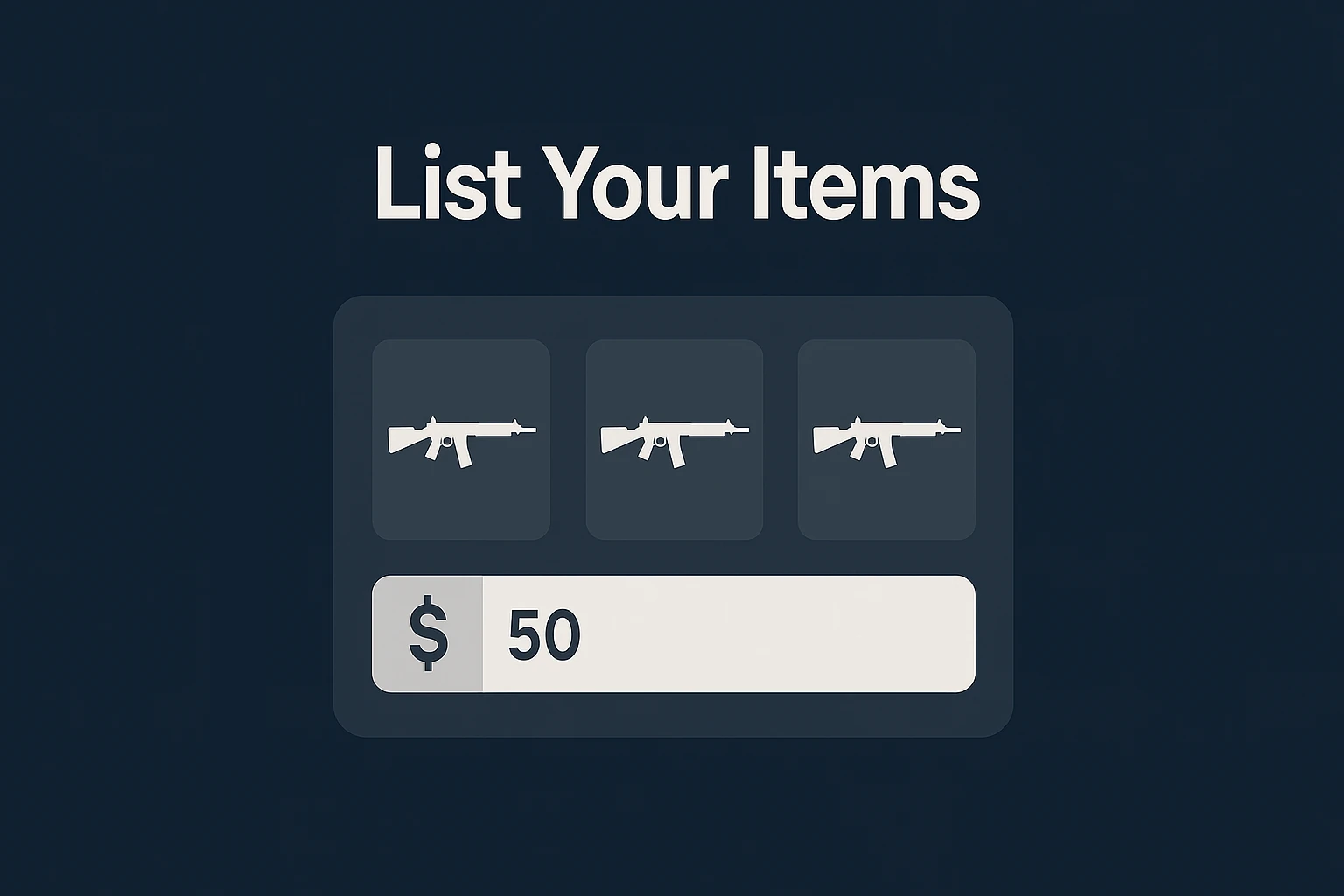
List Your Items
Once your account is connected, you can select the skins you want to sell from your inventory. Set your asking price (some sites suggest pricing based on market averages) Confirm the listing through your Steam mobile app or email. Some marketplaces offer “instant sell” options, meaning they’ll buy your skin immediately at a slightly lower price.
-
4
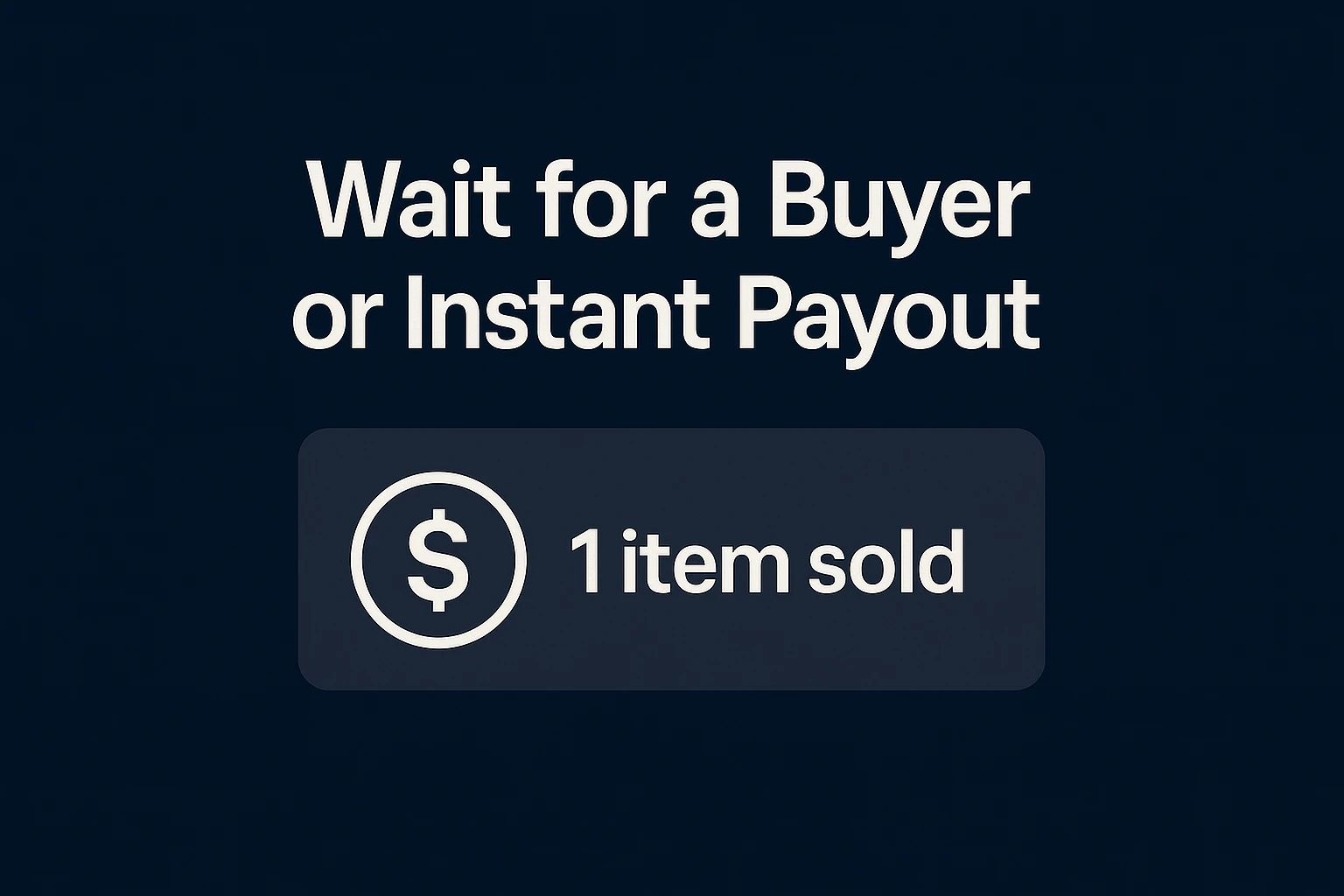
Wait for a Buyer or Instant Payout
If you set your own price, you’ll need to wait until someone buys your listing. Depending on how competitive your price is, this can take minutes or days. If you used instant sell, you’ll get paid as soon as your item is confirmed through Steam.
-
5

Withdraw Your Earnings
Third-party marketplaces let you cash out through: Bank transfer, Crypto (e.g. Bitcoin, Ethereum), Gift cards or balance for future purchases. Each site has its own withdrawal limits and fees, so always check the details before you sell.
Selling skins isn’t just for traders or investors, any player can do it. Just make sure to use a reputable site, double-check your prices, and never accept trades from random users offering “too good to be true” deals.
Popular Types of CS2 Skins
In CS2, skins aren’t just for looks — they’re part of your identity. Players collect and trade them like digital gear, and showing off a favorite skin in-game is part of the fun. Here are the types of skins players love most:
Weapon Skins
These are the most common — and the most traded.
- Cover every major weapon: AK-47, AWP, Desert Eagle, and more
- Styles range from realistic camo to neon or abstract art
- Value depends on rarity, condition (like Factory New), and float value
- Some popular finishes: Redline, Asiimov, Case Hardened
If you want to start small, weapon skins are where most players begin.
Knife Skins
Knives are all about prestige.
- Come in special shapes like Karambit, Butterfly, M9 Bayonet
- Rare finishes like Doppler, Fade, or Crimson Web can cost thousands
- Some knives sell for over $10,000 if they have the right float and pattern
They don’t change gameplay — but they absolutely stand out.
Glove Skins
Gloves let you match your hands to your overall style.
- Styles include leather wraps, camo, or bright designs
- Low-float gloves (less wear) can fetch huge overpay
- Often paired with knife skins for a coordinated look
If you’re inspecting weapons or knifing often, gloves add extra flair.
Sticker Skins
Stickers aren’t separate skins — they’re add-ons for weapons.
- Can boost the value of a skin when placed well
- Rare or esports stickers (like from Majors) are especially valuable
- Some collectors pay a premium for perfect sticker placement on rare skins
They’re cosmetic only, but can seriously affect resale price.
Agent Skins
These change your in-game character model.
- Pick between CT and T-side agents with unique outfits
- Some players prefer certain agents for visual clarity
- Not as heavily traded, but still popular for personalization
Agents don’t affect how you play — but they do change how others see you.
CS2 skins are more than cosmetics. They’re digital collectibles, trading assets, and part of how you show up in-game. Whether you’re all about looks, rarity, or building a valuable inventory, there’s something for every kind of player.
How to Evaluate CS2 Skin Prices
If you’re getting into the world of CS2 skins, one of the first things you’ll notice is how much prices can vary. Two versions of the same skin might have completely different values, and understanding why can help you make better decisions when buying, selling, or trading. Here’s what to look at when evaluating a skin’s price:
1. Rarity and Collection
Skins come in different rarity levels like Consumer Grade, Restricted, Classified, Covert, and Contraband. The rarer the skin, the fewer are in circulation, which usually drives the price up. Some collections are discontinued or hard to get, adding extra value to skins from those sets.
2. Float Value and Wear Condition
Every skin has a float value between 0.00 and 1.00 that determines its wear. This float defines the skin’s condition, which is categorized into Factory New, Minimal Wear, Field-Tested, Well-Worn, and Battle-Scarred. Even slight differences in float can change the price significantly, especially for rare skins.
3. Pattern and Seed
Some skins have special patterns, like the Doppler or Case Hardened knives. The “seed” number decides how the pattern looks on your specific item. For example, a blue gem pattern on a Case Hardened knife can multiply its value compared to a standard one.
4. Stickers
Stickers add cosmetic flair and sometimes historical or collectible value. If a rare or desirable sticker is applied to a skin, especially in the right spot or with a full set, it can increase the price considerably.
5. Market Demand
Skin prices fluctuate based on trends, esports events, and popular content creators. If a pro player uses a particular skin in a tournament, demand for it can suddenly spike. The popularity of certain skins or cases can also affect how much people are willing to pay.
6. Platform
Prices also depend on where you’re looking. Steam Market prices are usually higher because of the convenience and lack of cash-out options. Third-party marketplaces often have more competitive prices and let you buy and sell using real money or crypto.
7. Using Price Tracking Tools
For serious buyers and sellers, using price tracking tools is essential. Websites like buff.163 have become the gold standard for determining the real-world cash value of CS2 skins. Even if you’re not trading directly on Buff, its listings are often used as a reference point across various marketplaces. These platforms help you compare prices, monitor fluctuations, and make sure you’re getting fair value whether you’re buying or selling.
Evaluating CS2 skins takes a bit of research, but once you understand the factors involved, you’ll be able to spot good deals and avoid overpaying. Whether you’re a casual collector or a serious trader, knowing what gives a skin its value is key.
Tips for Trading CS2 Skins Safely
Trading CS2 skins can be fun — and even profitable — but there’s also risk if you’re not careful. Whether you’re flipping for profit or just trying to trade fairly, here’s how to keep your items safe.
Watch Out for Scams
Scams are common in the CS2 skin world. Here’s what to avoid:
- Anyone asking you to trade “for verification”
- People pretending to be Steam support or admins
- Links to fake float checkers or inventory verifiers
- Requests to send skins before receiving payment
If something feels off or too good to be true, it probably is. Always take a second look.
Check the Other Person’s Reputation
Before trading with another user, check:
- Steam level and trade history
- If their inventory is public
- Feedback on Discords or forums
- Seller ratings on marketplace sites
A real trader has a track record. A scammer usually looks rushed or suspicious.
Use Safe Payment Options
If real money is involved:
- Avoid PayPal “friends and family” — it offers no buyer protection
- Skip gift cards, unverified wallets, or off-site crypto deals
- Use marketplaces with built-in escrow or verified payout systems
Only send money (or skins) through platforms you trust.
Stick to Trusted Marketplaces
Go with platforms that have:
- A strong reputation and real user reviews
- Secure trade bots or manual checks
- Clear rules and support for buyers and sellers
Avoid sketchy new sites with no history or contact info.
Take Your Time
Scammers often try to rush you. Don’t fall for pressure.
- Double-check every trade
- Look at float values and item names
- Make sure nothing was switched last-second
- Confirm the right trade URL
If you’re unsure — walk away.
Use the Steam Mobile Authenticator
- It confirms trades and adds extra security
- Helps stop unauthorized actions
- Keeps your trades locked to your device
Always enable it before serious trading.
Optional: Use a Separate Trade Account
Some traders use a second Steam account just for trading.
- Keeps your main account safer
- Reduces risk from phishing or bad extensions
- Helps organize trades and inventory
Not required for everyone — but worth it if you handle high-value skins.
Your CS2 skins have real value — and scammers know it. Stay alert, use good tools, and trade only when everything checks out. Safe trades make the game (and the market) more fun.
Frequently Asked Questions (FAQ) About CS2 Skins:
-
Can You Transfer CS:GO Skins to CS2?Yes, all of your CS:GO skins automatically carry over to CS2. They retain the same appearance and condition, and in many cases, look even better due to the upgraded engine. You don’t need to manually transfer anything.
-
Are CS2 Skins Worth Investing In?Many players view CS2 skins as digital assets, and rare skins have shown consistent price growth over the years. While not without risk, certain skins have proven to be valuable long-term holds, especially those from discontinued collections or with rare patterns.
-
What Are the Most Expensive CS2 Skins?Some CS2 skins are worth tens of thousands of dollars. Iconic items like Factory New Dragon Lores, StatTrak M4A4 Howls, or knives with rare Doppler patterns can easily sell for $10,000 or more. In some private sales, certain skins have exceeded $100,000, with the highest reported sale of 1 single item at $400,000.
-
How Do I Know If a CS2 Skin is Valuable?A skin’s value depends on factors like rarity, wear condition (float value), special patterns, stickers, and overall demand. Limited edition or discontinued skins tend to rise in value. You can check recent sales and market listings to gauge current pricing.
-
Is It Safe to Sell Skins for Real Money?It can be, if done through trusted platforms. Avoid trading with random users or using unverified payment methods. Stick to well-known third-party marketplaces that offer buyer and seller protection, reputation systems, and secure payouts.
-
Why Are Some Skins So Expensive?Skins gain value through rarity, exclusivity, and demand. A low-float Factory New skin, or one with rare pattern indexes, can be incredibly rare. Add in popularity from streamers or pro players and prices skyrocket due to limited supply.
-
Do Skins Affect Gameplay in CS2?No, CS2 skins are purely cosmetic. They change the visual appearance of weapons, gloves, or knives but do not impact damage, accuracy, or any gameplay mechanics. Their only purpose is for customization and style.
-
What’s the Difference Between Steam and Third-Party Markets?Steam Market only allows buying and selling with your Steam Wallet, and you cannot cash out to real money. Third-party markets let you buy and sell skins for cash or crypto, usually at better prices, with the ability to withdraw funds.
-
What Is the Float Value of a Skin?Float value is a number between 0.00 and 1.00 that determines a skin’s wear condition. Lower float values mean less visible wear. For example, a float of 0.02 is Factory New, while 0.85 is Battle-Scarred. Float directly impacts value and appearance.
-
Can You Get Skins for Free in CS2?Yes, you can earn free skins through random weekly drops, case openings (with paid keys), and events or missions in the game. While most drops are common and low-value, rare free drops are possible, though very unlikely.





