What is GamerPay?
GamerPay is a CS2 skin marketplace where players can buy and sell skins using real money, instead of Steam Wallet funds. The platform focuses on safety, using an escrow system that protects both buyers and sellers.
That means the money is only released to the seller once the buyer confirms they received the skin. It’s a slower process than using trading bots, but safer and more transparent.
In short: it’s a peer-to-peer marketplace where real players sell to real players, and GamerPay handles the security in between.
Market Type
GamerPay is not a bot-based or instant-trade site. It’s a P2P (peer-to-peer) platform, which works like this:
- Sellers list their skins
- Buyers purchase those skins
- Once a trade is complete and confirmed, the payment is processed
Trades are not instant. They require both parties to follow through manually — but you gain control and better pricing options in return.
Pricing and Fees on GamerPay
Market Prices Compared to Other Platforms
Because users list their own items, GamerPay can sometimes offer cheaper prices than Steam and even lower than bot marketplaces like CS.Money or SkinBaron.
You can often find good deals on cheap liquid skins (skins that are very popular and sell fast)
It’s especially good for buyers who are willing to wait a few hours for sellers to respond in order to get the best prices on the market.
Fees for Buyers and Sellers
GamerPay charges:
- Sellers: a flat 3% sales fee.
- Buyers: No fee for balance purchases, and up to 3.7% fee when using payment cards.
All fees are shown clearly before confirming your trade, so there are no surprises.
How to Buy and Sell Skins on GamerPay
Step-by-Step Buying Process
Payment Card
Steam Account
-
1
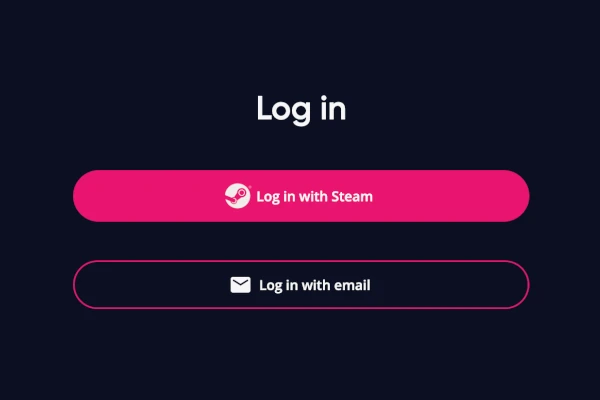
Visit the marketplace and log in with your Steam account
Go to the Marketplace and click “Log In” at the top right. You’ll be redirected to the official Steam login page. This connects your inventory and lets you securely trade. Make sure Steam Guard is enabled for full protection.
-
2
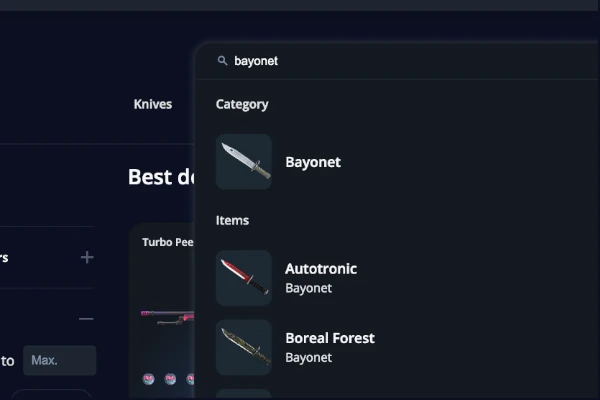
Browse available skins or search for specific items
Use the search bar to look for a skin by name (like “Bayonet”) or filter by weapon, rarity, price range, or condition. You’ll see listings from real sellers with pictures and float values, so you know exactly what you’re buying.
-
3
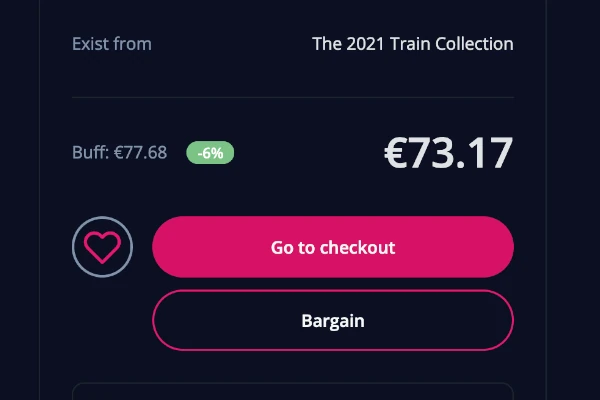
Click "Go to checkout" on a skin you want
When you find a skin you like, click the “Go to checkout” button. This adds the item to your cart and takes you to the payment page. Double-check the skin’s image, price, and float value before continuing.
-
4
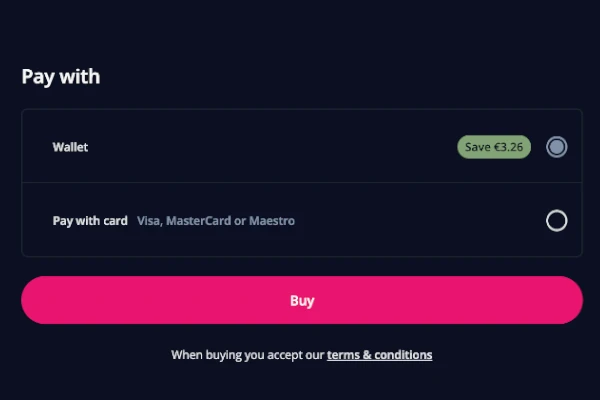
Choose a payment method and confirm
Select your preferred payment method — options may include Site Balance, credit card. To use bank transfer or crypto you need to deposit to the website before buying the skin (It may take a few days). Then click to confirm the purchase. GamerPay will now hold your payment securely while the trade is processed.
-
5
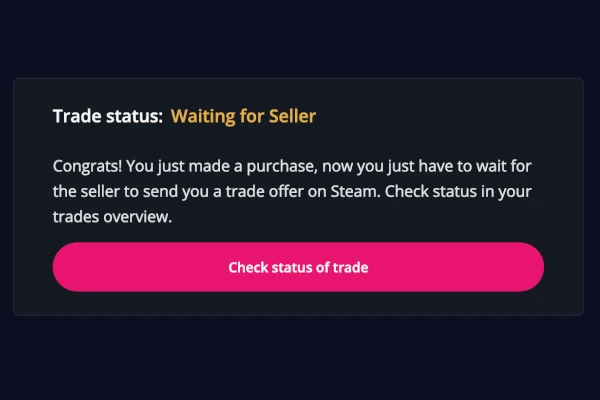
Wait for the seller to send the trade offer
Once the payment is confirmed, the seller is notified. They’ll send you the skin through a Steam trade offer. This might take anywhere from a few minutes to a few hours, depending on how fast the seller responds.
-
6
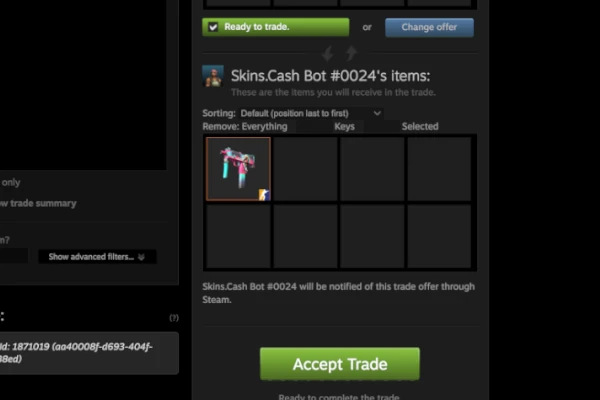
Accept the trade in Steam
You’ll get a notification from Steam when the trade offer arrives. Review the offer to make sure everything matches (skin, stickers, float, etc.), then click “Accept Trade” in Steam. The item is now yours.
-
7

Confirm on GamerPay to release payment to the seller
After accepting the trade, return to GamerPay and click the confirmation button. This tells the system you’ve received your skin, and it releases your payment to the seller. You can also leave feedback to help other users.
The entire process is protected by escrow — your money is safe until the trade is done.
Step-by-Step Selling Process
CS2 Skins
Bank Account
-
1
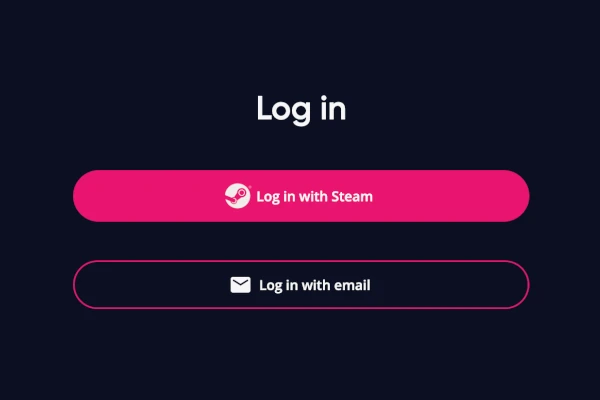
Connect your Steam account and enter your trade URL
Start by logging into the Market with your Steam account. After that, add your Steam Trade URL — this is how the site’s system knows where to send and receive trade offers. You can find your trade URL in your Steam inventory settings.
-
2
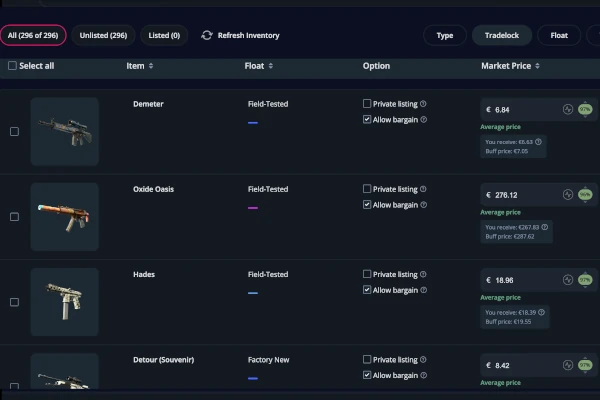
Select skins from your inventory to list for sale
Once connected, your CS2 inventory will load directly on the site. Choose the skins you want to sell by clicking on them. You can list multiple items at once, and each will be shown in the public marketplace.
-
3
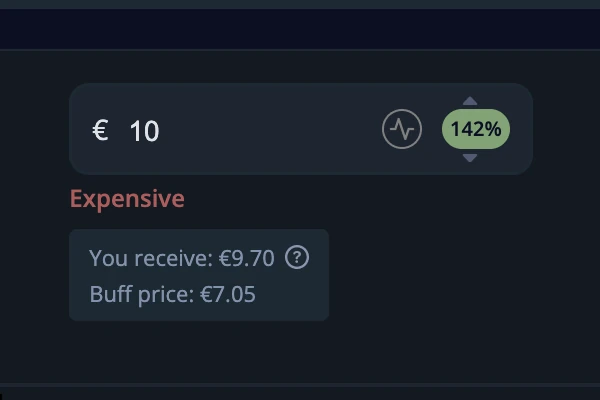
Set a price (GamerPay helps by showing recent prices)
You set your own prices — but GamerPay makes it easy by showing average market prices and recent sale history. This helps you price competitively so your skins sell faster. You can also see the estimated payout after fees.
-
4

Wait for a buyer to purchase
After listing, your skins will appear in search results for buyers browsing the site. When someone decides to buy, you’ll get a notification and instructions on what to do next. The money is held safely in escrow until the trade is completed.
-
5

Send the item via Steam trade
When a sale happens, GamerPay will prompt you to send the skin to the buyer. You’ll be shown the buyer’s Steam profile and a trade button. Click it to send the item through Steam — just like any normal trade.
-
6

Confirm the trade to receive your payout
After the buyer accepts the trade and confirms everything is correct, your payment will be released. You can choose from available payout options like PayPal, bank transfer, or other supported methods. You’ll usually receive your funds within minutes to a few hours, depending on the method.
Tips for Quick and Safe Transactions
- Always double-check trade links before sending skins
- Respond quickly to buyer requests — this builds your reputation
- Price your items competitively for faster sales
- Check sticker or float value before buying high-tier skins (scammers may try to send you the same skin but with worse Float)
Top CS2 Skins Market Alternatives to GamerPay
If you’re exploring other platforms, here are some popular options where you can buy cs2 skins:
FAQ About GamerPay CS2 Market
-
Is GamerPay legit?Yes. GamerPay is a legitimate and trusted CS2 marketplace. It uses secure payment processing and an escrow system to protect both buyers and sellers. Reviews from users are generally positive, especially around safety and transparency.
-
How much does GamerPay take in fees?Sellers pay 3%. Buyers don’t pay any fee when using balance, however, when using payment cards the fee can be up to 3.7%. Withdrawing your funds also has a 2.5% fee
-
Can you trade on GamerPay?You can buy and sell, but not do instant trades or bot swaps. All trades involve a real seller and require both sides to complete the trade manually via Steam.
🧠 Final Thought
GamerPay is a great option if you want a cheap, safe, real-money CS2 marketplace and don’t mind waiting a bit longer for your trades to go through. It’s especially good for players who care about security, transparency, and fair pricing.
GamerPay is a solid middle ground between buyer protection and fair prices. But if speed is your priority, a bot site might be better.
If you’re looking to buy or sell without using Steam Wallet credit — or you want to avoid the risks of person-to-person trades — GamerPay is one of the most trustworthy platforms out there.




Average Rating 4.0




Recent Comments
prixcs2 - 4
I’ve used GamerPay for several years now, and overall, I think it’s one of the most buyer-friendly marketplaces when it comes to the price-to-fee ratio. Since it’s a peer-to-peer platform, you can often find great deals on CS2 skins at fair prices, and most trades are completed quickly without long wait times for delivery. One of the standout features is that you're buying directly from other users, which usually means faster transactions and better value compared to automated bot-based markets. It’s especially attractive if you’re a buyer looking to save money or build up a collection efficiently. That said, the one issue I’ve consistently run into is the trade confirmation process. In my experience, it can be unreliable at times—sometimes resulting in trades being stuck or requiring manual support intervention. While the support team has always been helpful and responsive, it’s not ideal to rely on them frequently, especially when it freezes your trade balance until the issue is resolved. Because of this recurring issue, I’d personally give GamerPay a 4 out of 5 stars. It’s a great platform in terms of pricing and user control, but there’s definitely room for improvement in how trade confirmations are handled. Still, for buyers especially, it’s one of the better CS2 skin marketplaces out there.
5 days ago
Write your own review: